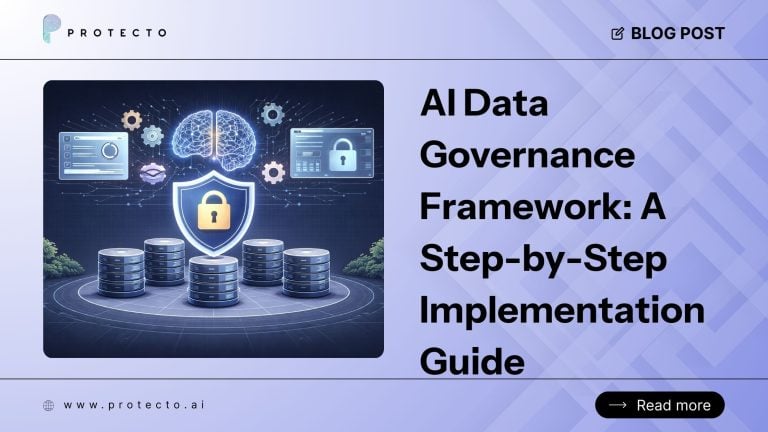Cloud technology is not the future; it is the present. Therefore, you must know the basic best practices as you begin your data migration to the cloud.
Segregate & classify data
Create industry and business-based data classification rules. Identify all the places your data is located to determine the level of sensitiveness of each dataset. Categorizing the data based on sensitivity will make migration easier.
Create data policies
To have more control over your data protection, you have to determine what kind of access and security each category of data should receive. Access control, setting privilege expiration, and watermarking the data might help. Also, ensure that the data is accessible only to authorized personnel.
Set a role-based authentication & control
To keep track of everything that happens to your data, the changes, the inputs, the notes, and if any security risk arises, establish a role-based authentication & control. You need to identify risks fast to take action.
Third-party audits can save you
Conduct regular audits to ensure there are no weak links in your supply chain, exposing your data. Also, keep reviewing and auditing your clients’, vendors’, and other control policies.
Train your staff
Lack of cloud expertise or the cloud skill gap can be a big barrier to migration. So, it is in your best interest to train your staff in your chosen cloud system. Maybe hold a series of training sessions across different departments.
Steps to Address Security and Privacy Concerns
1. Set clear goals
First, you need to know your data. Knowing what you have will allow you to set a practical, achievable Cloud Migration goal strategically. To establish KPIs for your Cloud Migration, you also need to know where you are right now in the cloud.
2. Decide what to migrate
For the transition to be smooth and secure, you must understand that all data does not belong in the cloud. You must consider the cost, the security, the IT implications, the staff training requirement, and the impact on your business before deciding what to migrate. Prepare for the benefits and the risks.
3. Create a strategy
Once you’ve set your goals, decided what you want to migrate, and checked the host, you should decide how to move the data. Data classifications, in-house data policies, controls, and audits will help you create this strategy.
4. Choose the provider
Choose a host service provider based on your criteria and industry standards. Does your host have at par security, end-to-end encryption, firewall, disaster protection, back-up, geographically scattered servers, what is the downtime, etc.? These can be the deciding factors for which host to choose.
5. Execute the plan
Now is the time to execute your plan. The above steps give the basic best practices. Whether you test the waters slowly or migrate considerable data at once is largely depends on your business readiness, needs, compliance requirements, and industry.