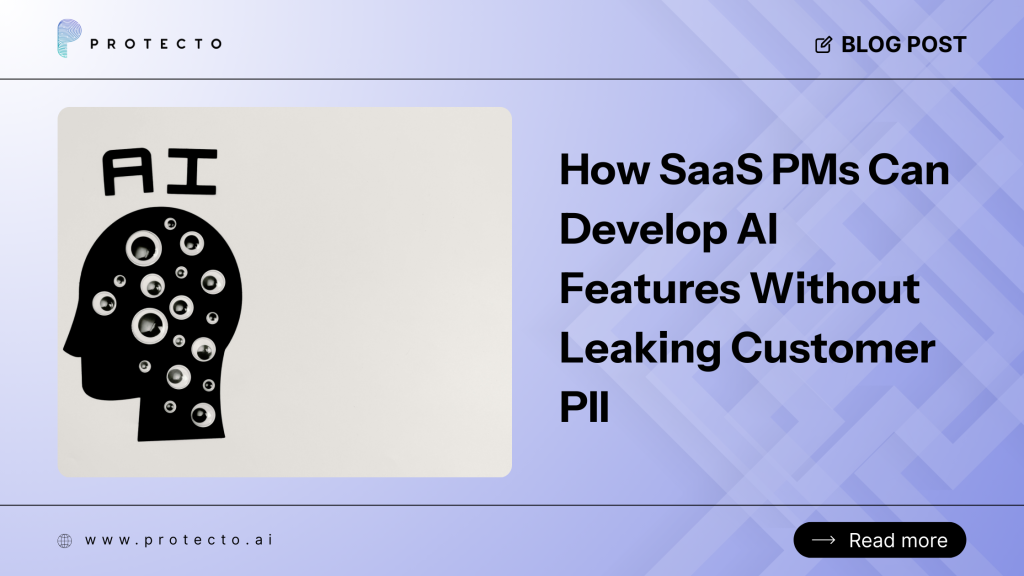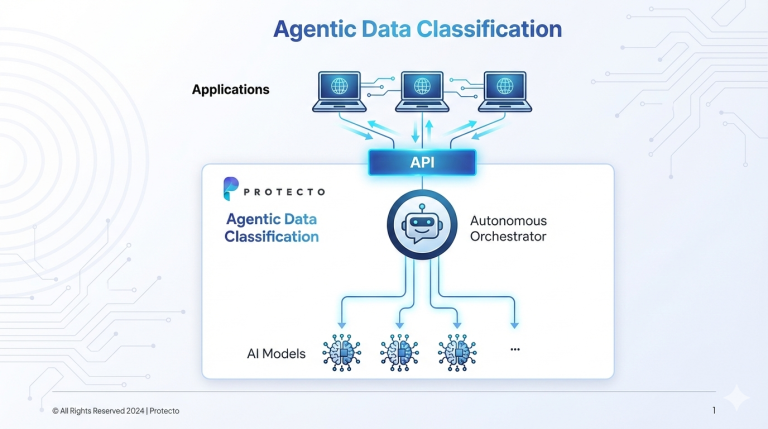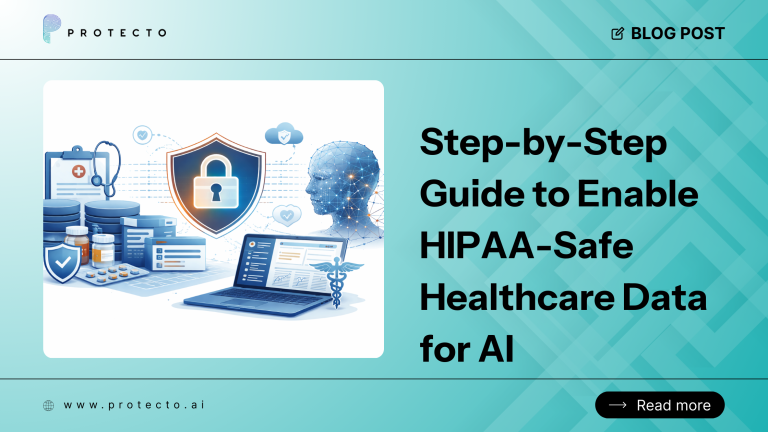Large Language Models (LLMs) are becoming integral to SaaS products for features like AI chatbots, support agents, and data analysis tools. With that comes a significant privacy risk: if not handled carefully, an LLM can ingest and remix sensitive personal data, potentially exposing private information in unexpected ways.
Regulators have taken note – frameworks like GDPR, HIPAA, and PCI-DSS now expect AI systems to implement auditable, runtime controls to protect sensitive data. SaaS product managers must build AI features with privacy by design, or risk compliance violations and loss of user trust.
With these measures in place, SaaS teams can confidently integrate LLMs into their products without “breaking privacy.” Let’s dive into each method in detail.
1. Implement Role-Based Access Controls & Contextual Guardrails
One fundamental safeguard is controlling what data an LLM can access based on user roles and context. In traditional applications, role-based access control ensures users only see data they’re permitted to. However, LLMs blur access boundaries – knowledge from one user’s prompt can influence another’s answers if not isolated. To prevent inadvertent exposure of someone else’s data, you need to wrap the LLM with strict access guardrails.
Instead of allowing direct, unlimited access to the LLM’s knowledge, place an application gateway or middleware in front of the model that checks each request and response. This gateway should enforce your access rules in real time. For example:
- Identity & Role Checks: Integrate with your IAM system so that every prompt carries the user’s role or permissions. The middleware can verify if the user is allowed to query certain data or documents. If a user lacks rights to a client’s data, the prompt is blocked before ever hitting the model. This prevents an employee from asking the AI for information they shouldn’t access.
- Contextual Policies: Define policies that consider the context of queries. For instance, only allow finance team members to ask the LLM about financial records, or block any prompt that attempts to aggregate across confidential databases. Policy aware guardrails at the model boundary ensure the LLM only sees what it should.
- Internal Knowledge Segmentation: If your AI uses a vector or knowledge database, partition the data by user or team. The retrieval component should filter results based on the requester’s permissions, so the LLM never receives forbidden documents. This stops AI agents from retrieving and revealing sensitive files that the user isn’t authorized to view.
Protecto acts as a smart privacy middleware that wraps around your LLM. Every user prompt is intercepted and tagged with role and identity metadata from your IAM system before it reaches the model. The middleware enforces guardrails in real time, blocking prompts that attempt to query restricted data and ensuring only the right roles can access the right context. Because Protecto partitions vector stores and enforces permission-aware retrieval, even in a shared knowledge base, a finance manager cannot accidentally pull HR records, and one client’s dataset cannot bleed into another’s query.
2. Use Semantic Scanning to Detect Sensitive Information
Not all sensitive data is obvious. LLMs might leak private info that isn’t a straightforward identifier like a name or ID number as combining multiple innocuous details can pinpoint an individual.
Semantic scanning is a technique that uses AI to understand the meaning and context of data, not just look for exact keywords or patterns. Semantic canning on prompts and retrieved text helps to identify subtle privacy risks that simple regex or static filters would miss.
How to implement it: Incorporate an AI-driven content scanner that evaluates the full context of prompts and responses, rather than isolated tokens. Such scanners use NLP (often transformer models) to detect PII/PHI even if it’s camouflaged by synonyms, typos, or other languages.
Actionable guidance: Deploy semantic scanning at multiple points in your LLM workflow:
- Prompt Scanning: Before the prompt goes to the LLM, scan it for any sensitive data the user may have entered. Check attachments or URLs provided in the prompt as well. If something sensitive is found, you could mask it or drop that part of the request.
- Knowledge Base Scanning: If using Retrieval-Augmented Generation (RAG), scan documents as they are retrieved. The retrieval step should be “permission-aware,” filtering out sensitive docs. This requires understanding document content and metadata semantically.
- Multi-Turn Memory Scanning: Monitor the conversation history in a chat. An innocuous query in turn 5 could indirectly reference private data provided in turn 1. A semantic scanner can flag if a combination of older and newer messages risks revealing something. Adopting memory-aware, multi-turn scanning strategies is essential to prevent stateful privacy leaks in chatbots.
Protecto uses semantic AI models to scan prompts, knowledge retrievals, and chat histories for subtle privacy risks. Instead of relying on brittle regex, it understands context—flagging identifiers, indirect personal data, or combinations of facts that could re-identify someone. This scanning happens at multiple points: prompts are scanned before ingestion, retrieved documents are semantically filtered before inclusion, and multi-turn conversations are monitored for composite risks. The result is a contextual filter that catches hidden PII, PHI, and business secrets that simple pattern matching would miss.
3. Apply Deterministic Tokenization to Pseudonymize
Sensitive fields can be automatically detected and replaced with surrogate tokens before using data in an LLM. The illustration above shows a high-risk identifier being scanned and masked, turning raw personal data into a low-risk format the model can safely consume.
One of the most powerful techniques to protect personal data is pseudonymization via deterministic tokenization – a technique that replaces real sensitive values with artificial tokens or codes consistently. The LLM only ever sees the token; not the real value, so it cannot leak the actual personal data.
Meanwhile, because the replacement is deterministic, the model can still recognize patterns or context. For example, every occurrence of “Alice Johnson” is replaced with PERSON_123, so the LLM knows those are the same individual without knowing it’s Alice. This preserves referential integrity.
Deterministic can be reversed in controlled conditions; authorized users can later map the token back to the real value. But the LLM itself and any normal user never sees the raw data. This satisfies the GDPR concept of pseudonymization, where data is transformed such that it can no longer be attributed to a specific person without additional information.
Implementing tokenization: You can build a simple deterministic tokenization scheme. Key steps include:
- Identify fields to tokenize – Typically any direct identifier: names, emails, phone numbers, social security numbers, account IDs, etc. Also consider less obvious quasi-identifiers.
- Choose a token format – e.g. NAME_####, ID_<random>, or even format-preserving tokens. Ensure tokens don’t accidentally form real-looking values.
- Maintain a secure map or vault – Store the mapping of real values to tokens in a secure vault. This allows reversibility for authorized purposes while keeping the LLM interactions pseudonymized.
- Integrate into your pipeline – tokenize before data reaches the LLM, and reverse it only after results are produced. This means if a user prompt or training data contains a protected value, your middleware replaces it with the token, the LLM processes it, and then if you need to show results to the user, you could swap back any tokens.
Before sensitive data ever reaches the model, Protecto replaces it with deterministic tokens that preserve meaning without exposing raw values. For instance, “Alice Johnson” becomes PERSON_123 consistently across the workflow, allowing the LLM to maintain relational logic without knowing the real identity. These mappings are stored in a secure vault, accessible only to authorized systems, and can be reversed when necessary under controlled conditions. By ensuring the model only ever sees pseudonymized data, Protecto lets teams use LLMs on real-world scenarios without risking compliance breaches.
4. Enforce Ephemeral Memory and Data Minimization
LLMs are often described as having a “black hole” memory – once data goes in, it can be nearly impossible to remove or forget. This persistence is useful for learning patterns, but it poses a privacy and compliance nightmare.
If an AI system retains personal data across sessions or uses it to inform future responses, you might inadvertently violate data minimization principles or a user’s request to delete their data. To safeguard personal data, minimize what the LLM remembers. In practice, this means making the AI’s memory ephemeral and scoping it tightly.
Solutions for ephemeral memory:
- Scoped Conversation Windows: If you implement a chat or multi-turn agent, separate each user’s session data and enforce a time limit for each session. When a session ends, clear the conversation history to limit the chance of sensitive info carrying over. For example, a support chatbot might only remember the last 5 turns of the conversation, or store conversation state in a cache that resets daily.
- Don’t Store Raw PII in Logs or Vectors: Many LLM applications use a vector database to store embeddings for retrieved context, or log conversations for analytics. It’s crucial to sanitize these stores. If you need to save an embedding of a document containing PII, consider embedding a pseudonymized version of it so the vector can’t regenerate the original text.
Similarly, avoid logging full raw prompts or outputs with PII. If logging is needed, log the masked version.
- Limit Fine-Tuning Data Exposure: If you fine-tune or continually train the model on conversation data, apply strict data minimization. Only use data that is absolutely needed for model quality, and pre-clean the training set to remove personal identifiers. One best practice is to exclude user-specific data entirely from training, or heavily anonymize it. If an LLM doesn’t train on raw PII, it can’t memorize and regurgitate it.
- Automated Expiry: Implement retention policies for any stored AI context. For example, design your system to delete or rotate out any user data after X days or once it’s served its purpose. Automated data expiration is a compliance-friendly measure (aligning with GDPR’s storage limitation principle) and ensures that if something was stored, it doesn’t live forever. Some AI platforms provide settings for this; otherwise your team can script periodic deletion of old records or vectors.
Protecto ensures LLM memory behaves more like a scratchpad than a permanent log. Each session is isolated, scoped to the user, and automatically expired after a set period. Conversation histories, embeddings, and logs are sanitized of raw PII before storage, and all sensitive data is deleted or rotated out on a strict retention schedule. This prevents long-term persistence of private information, supports GDPR’s storage limitation principle, and makes right-to-be-forgotten requests practical. In practice, this means the model can still maintain useful context within a session, but nothing sensitive lingers once that session ends.
5. Sanitize Inputs, File Uploads, and Integrations Throughout the AI Pipeline
An often overlooked risk is that sensitive data can slip into the LLM’s input from various sources outside of the immediate prompt. Modern AI has pipelines where the LLM may browse files, query databases, or call external APIs as part of its task.
Every entry point is a potential leakage vector if not sanitized. A proven way to safeguard personal data is end-to-end input sanitization – scanning and cleaning data at each stage of the AI pipeline, not just the chat interface.
Consider all the places personal data might come in:
- User File Uploads: SaaS applications often let users upload documents (CSVs, PDFs, images, logs) for the AI to analyze or summarize. These files may contain embedded PII, or PHI. If the agent ingests them wholesale, it could store that data or include it in outputs.
To prevent this, scan files before processing. For example, if a CSV of customer records is uploaded, your system should detect any columns with emails, names, or addresses and apply masking immediately.
- Retrieval-Augmented Generation (RAG): In a RAG setup, the LLM fetches relevant documents from a knowledge base or vector store to answer a query. It’s critical to filter those retrieved docs for sensitivity and permission. If a retrieved document has sensitive customer data not needed for the answer, strip or mask it before sending it to the prompt. Some advanced pipelines attach metadata to each document indicating its sensitivity level to exclude or redact docs based on policy.
- External API Calls and Tools: Many AI agents integrate with external tools that can inadvertently send sensitive data outside your environment. For example, if a prompt includes a URL with a user’s query parameters, an agent might fetch and leak that data to the external site. Implement checks on any external call: inspect URLs and payloads for sensitive strings before the agent makes the call. Restrict browsing: an AI shouldn’t open arbitrary links without some scrutiny.
- Pre-processing and Pre-training Data: If your pipeline involves transforming or loading data for the model, add a sanitation step there. Whether the data comes from user input or your internal sources, cleanse it of personal data before mixing with the model.
Protecto treats every entry point into the AI pipeline as a risk surface. User file uploads are scanned for sensitive columns and masked inline, preventing raw identifiers from reaching the model. In RAG pipelines, retrieved documents are checked against sensitivity and permission metadata before being passed along. External API calls and tool integrations are inspected for sensitive strings, ensuring nothing private is leaked outside your environment. Even pre-processing and training datasets go through a sanitation layer, so raw PII never pollutes embeddings or fine-tuning sets.
6. Monitor and Filter LLM Outputs for Sensitive Data
Even with all the careful input controls, an LLM’s output can sometimes contain sensitive information. This might happen if the model was trained on data that included personal info, or if the prompt triggered a combination of details that reveal something sensitive. Monitor and filter the AI’s outputs before they reach the end-user or external systems.
How to implement output filtering:
- Automated Output Scanning: The easiest method is to pass every LLM response through a filter that scans for disallowed content (PII, PHI, secret keys, etc.). This can be similar to the semantic scanning mentioned in #2. The scanner should examine the AI’s answer and flag any sensitive entities. If found, you have a few options: mask them (e.g. replace with [REDACTED] or a token), remove that portion of text, or in extreme cases block the response entirely and return an error/message instead. The choice depends on the use case – often, masking is preferred so the user still gets a useful answer minus the sensitive bits. For instance, if an AI assistant’s answer inadvertently includes an email address, you might replace it with [email] placeholder.
- Policy-Based Redaction Rules: Define specific rules for your domain. For healthcare, you might forbid any output that contains a patient name alongside a diagnosis (to avoid HIPAA violations), even if the name was not explicitly blocked. For finance, you may ban any 16-digit number in outputs to catch credit card numbers. These rules can be coded into your output filter. Many tools allow setting such policies (e.g., “no output containing a number that looks like a SSN”).
- Human Review for High-Risk Outputs: If the stakes are very high (say an AI system that generates customer communications or reports), consider adding a human-in-the-loop for outputs that contain certain sensitive markers. For example, if after filtering, the system still detects something like a person’s medical condition or a legal name, it could route that output to a compliance officer or moderator for approval before release. This obviously adds friction, so apply only for the most sensitive scenarios.
Every response generated by the LLM is routed back through Protecto before reaching the end user. Here, semantic scanners and policy-based filters examine the output for sensitive entities, identifiers, or disallowed combinations. Depending on business rules, sensitive values may be masked, redacted, or blocked entirely. For industries with high compliance stakes, Protecto can route flagged outputs to a human reviewer before release. This ensures that even if the model attempts to hallucinate or regurgitate sensitive data, the user only receives a compliant, safe response.
7. Maintain Audit Trails and Ensure Compliance Monitoring
All the technical safeguards above focus on preventing data leaks in real time. Equally important is proving and monitoring those protections from a compliance standpoint. This is where robust audit trails, logging, and infrastructure controls come in.
You need to log what your AI system is doing with personal data, and ensure those logs themselves don’t become a liability. You also should enforce broader compliance measures like data residency (keeping data in allowed regions) and encryption, so that even if data is handled by the LLM, it remains secure and under control.
Audit logging: A good privacy-aware LLM deployment logs every interaction – what prompt was asked, which user made it, what data was retrieved or masked, and what the response was (at least in a sanitized form). These logs are invaluable for several reasons:
- Compliance evidence: Regulations like GDPR require accountability. If asked “how do you protect, limit, and log data use in your AI?” you can produce logs showing that for each query, certain sensitive fields were detected and tokenized, certain policies were applied, etc.. Audit logs can demonstrate that you’re enforcing privacy by design.
- Incident investigation: If a user ever complains that “I saw someone else’s data in the AI’s answer” or if there’s a suspected breach, you can go back to the logs to trace what happened. Did a particular prompt slip through a filter? Did an employee try to misuse the AI? Without logs, you cannot reconstruct events or prove compliance.
- Monitoring and alerts: By analyzing logs, you can spot patterns – e.g., multiple attempts to extract sensitive info (potential malicious use), or frequent masking of a certain data field (maybe indicating a new type of sensitive data appearing that you weren’t aware of). You can set up alerts if the AI’s output filter catches something severe, so your security team is notified.
Data residency and encryption: In addition to logging, compliance requires controlling where data flows and how it’s secured:
- Regional Processing: Ensure that any personal data processed by the LLM stays within approved geographic boundaries (like GDPR which restricts cross-border data transfers). If you use a third-party LLM API, choose a region-specific endpoint or a provider that guarantees data residency. For instance, deploy the model in an EU data center if handling EU user data. Some privacy tools can detect if data is about to be sent to an external region and block or anonymize it. At minimum, choose deployments that satisfy regional rules (e.g., EU-only processing for EU data).
- Encryption: Always use TLS (HTTPS) for calls to LLM APIs – this is usually given, but worth stating. Also encrypt any stored data related to the LLM, such as vector databases, prompt/response logs, and token vaults. Encryption ensures that even if infrastructure is compromised, the data is not immediately exposed. Many providers offer encryption at rest by default, but if you’re rolling your own components (like a custom database for prompts), don’t skip this step.
- Data lifecycle and deletion: Have processes to delete or export user data on request. If a user invokes their right to be forgotten, you should be able to scrub their data out of your prompts, knowledge bases, and even fine-tuning sets. This may be non-trivial (especially for training data), but planning for it is part of compliance. Keep track of where personal data could be stored (in logs, embeddings, etc.) so you can purge it if needed. Using the techniques above (like ephemeral memory and tokenization) will make this easier – there’s less to delete if you never stored raw data in the first place.
Prepare for audits: Put yourself in the shoes of a regulator or a concerned enterprise client. They will want to know the answers to questions like:
- What personal data went into the LLM (prompts, knowledge stores, training)?
- Where did that data come from (which system or user provided it)?
- How do you protect, limit, and log the LLM’s use of that data?
- Can you erase or mask that data if required?
- Can you explain the AI’s outputs and show who had access to what information
Protecto doesn’t just enforce privacy—it makes it auditable. Every action, from tokenization to policy enforcement, is logged in a sanitized, compliance-friendly format. These logs provide regulators and enterprise clients with verifiable evidence that data minimization, masking, and retention rules were consistently applied. Security teams can also monitor logs for anomalies, such as repeated attempts to exfiltrate sensitive information. Protecto enforces encryption and regional residency controls across all data, ensuring that logs themselves don’t become a liability. When auditors or clients ask, “Where did this data go, and how was it protected?” Protecto gives you the paper trail to answer with confidence.
Start a free trial to see how Protecto can help your business across custom use cases or just schedule a demo today.