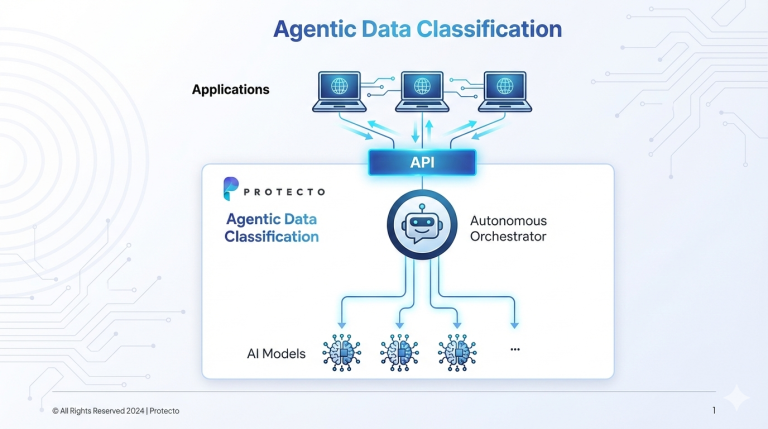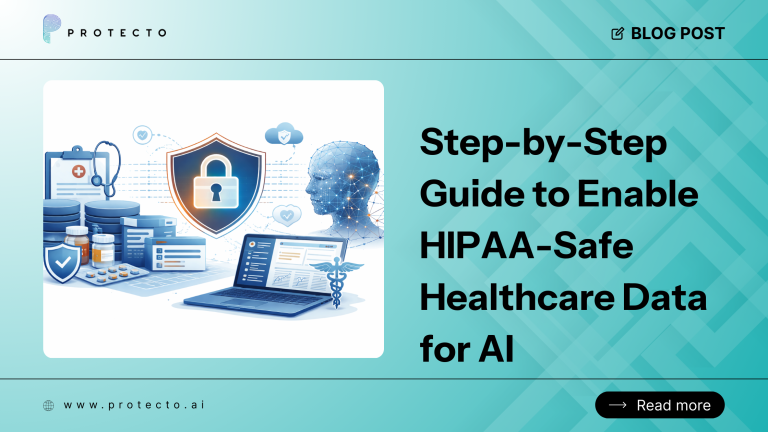Understanding Salesforce Data Security
Over the years, Salesforce has witnessed a significant surge in popularity and demand, capturing a major share of the CRM software market. Its wide adoption as a development platform can be attributed to its versatile capabilities, catering to diverse business needs.
Given that CRM systems like Salesforce handle substantial volumes of sensitive and personal customer information, ensuring the safety of a company’s Salesforce data should be a top priority for cybersecurity and IT management. New vulnerabilities, as well as common mistakes or oversights, can pose threats to this data. While Salesforce’s popularity makes it a target for hackers, data security in Snowflake and the peripheral risks go beyond safeguarding customer data.
While Salesforce is also known for its high level of data security, it is essential for your organization to adhere to Salesforce data security best practices to safeguard your data and systems effectively. Data security in Salesforce is based on a Shared Responsibility Model, jointly owned by both the vendor (Salesforce) and the customer (your organization).
Salesforce, as the vendor, provides a range of world-class data security features that can be tailored to meet your business and regulatory needs. These features can be configured and modified as required. However, it is crucial for an organization to understand the scope and depth of these Salesforce data security features and ensure their proper implementation.
Interesting read: Snowflake Security Best Practices
What are the Salesforce Data Security Best Practices
Salesforce, as a widely used Customer Relationship Management (CRM) platform, offers a range of data security best practices to protect sensitive data, maintain the integrity of the system, and safeguard customer information. Here’s an elaboration on some of the key Salesforce data security best practices:
Enable Two-Factor Authentication (2FA):
Enabling 2FA adds an extra layer of data security to user logins by requiring a second verification method, such as a one-time code sent to a mobile device or email. This mitigates the risk of unauthorized access even if login credentials are compromised.
Apply Role-Based Access Control (RBAC):
RBAC allows organizations to assign specific roles to users based on their job responsibilities. This restricts access to sensitive data and functionality only to those who need it, reducing the risk of unauthorized data exposure.
Monitor and Audit Activity:
Regularly monitoring user activity within Salesforce helps identify unusual behavior or potential data security breaches. By maintaining audit trails, organizations can trace and investigate any suspicious actions, ensuring accountability and quick response to data security incidents.
Tokenize Sensitive Data:
Tokenization involves replacing sensitive data with a unique identifier (token) that retains no value to hackers. This practice protects sensitive information like credit card numbers or Social Security numbers, even if there’s a breach.
Enforce Strong Password Policies:
Implementing strong password policies, including minimum length requirements, complexity rules, and password expiration, enhances password security and reduces the likelihood of brute-force attacks.
Conduct Regular Data Security Assessments:
Regular data security assessments, including vulnerability scanning and penetration testing, help identify and address potential weaknesses in the Salesforce environment proactively.
Keep Salesforce Up-to-Date:
Staying current with Salesforce updates and patches is crucial to ensuring that security vulnerabilities are promptly addressed and resolved.
Provide Data Security Awareness Training:
Educating employees about Salesforce data security best practices and potential threats helps create a security-aware culture within the organization. Training should include topics like recognizing phishing attempts and the importance of safeguarding login credentials.
By implementing these Salesforce data security best practices, and regularly reviewing and updating these practices ensures ongoing protection in an ever-evolving threat landscape.
Also read: Why Organizations Must Track & Map Data?
Secure Your Salesforce Data with Protecto
Protecto’s intelligent data tokenization helps quickly identify privacy risks related to Salesforce data by analyzing usage, access, sensitivity, and associated risk factors, all with just a few clicks.
Protecto aids in uncovering previously undisclosed PII data within your Salesforce environment. This revelation, coupled with Protecto’s intelligent data masking and data tokenization capabilities, empowers you to take decisive measures, enhance customer trust, and make significant progress towards achieving complete compliance.
Uncover your Salesforce data security vulnerabilities today – Sign up Salesforce Free Scan
Frequently asked questions on Salesforce Data Security
What are data security practices?
Data security practices refer to the procedures and measures put in place to protect digital information from unauthorized access, accidental loss, disclosure, and unwanted alterations or corruption. These practices encompass the entire lifecycle of data, starting from its creation to its eventual destruction. The goal is to ensure that data remains confidential, available, and intact, thereby mitigating potential risks and maintaining data integrity and privacy.
What is data security in Salesforce?
Data security in Salesforce revolves around managing the security and sharing settings of data, ensuring appropriate visibility among users within the organization. Salesforce offers a flexible and layered sharing model that simplifies the assignment of specific data sets to different groups of users, enabling seamless control over data access and permissions.
Why is Salesforce data security important for businesses?
Salesforce data security is vital for businesses because it protects sensitive customer data, intellectual property, and business-critical information from unauthorized access, data breaches, and cyber threats.
What are the common security risks associated with Salesforce?
Common security risks in Salesforce include weak passwords, sharing and visibility settings misconfigurations, unauthorized access, phishing attacks targeting Salesforce users, and potential data leakage through integrations.
What is the importance of monitoring and auditing Salesforce activities?
Monitoring and auditing Salesforce activities helps detect and investigate suspicious behaviors, potential data breaches, or unauthorized access attempts, contributing to a proactive security approach.
What is data tokenization as a data security technique?
Data tokenization is a data security technique that involves replacing sensitive data with unique tokens or randomly generated values. These tokens have no inherent meaning or value and cannot be used to reveal the original data. When an authorized user or application needs to work with the sensitive data, they request the corresponding token from the token vault. The token is then used in place of the actual data during processing, ensuring that the sensitive information remains protected.